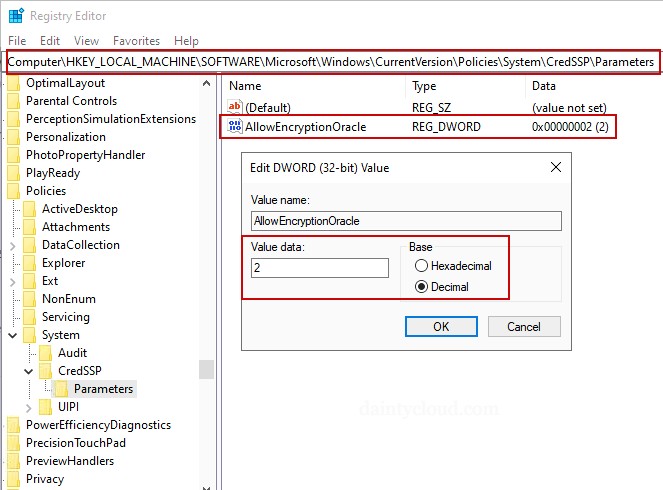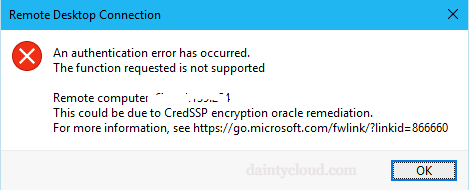
Search for Registry Editor in the Run window
Then search in turn by path: HKEY_LOCAL_MACHINE\SOFTWARE\Microsoft\Windows\CurrentVersion\Policies\System\.
Here do:
Then save and don’t need to restart your computer. At this time, you can remote into the VPS normally.
- Create a key named CredSSP.
- In CredSSP, continue to create a key named Parameters.
- In Parameters, create a value of type: DWORD (32) Value and name it AllowEncryptionOracle.
- Double-click AllowEncryptionOracle and change the value of the binary type to 00000002.
Busque el Editor del Registro en la ventana Ejecutar
Luego busque por ruta: HKEY_LOCAL_MACHINE\SOFTWARE\Microsoft\Windows\CurrentVersion\Policies\System\.
Aquí hazlo:
Cree una clave denominada CredSSP.
En CredSSP, continúe creando una clave denominada Parámetros.
En Parámetros, cree un valor de tipo: Valor DWORD (32) y asígnele el nombre AllowEncryptionOracle.
Haga doble clic en AllowEncryptionOracle y cambie el valor del tipo binario a 00000002.
Luego guarde y no necesite reiniciar su computadora. En este momento, puede conectarse remotamente al VPS normalmente.
Tiene que quedar asi: